Start the installation setup.
Click Next.
Accept the license and Click Next.
Enter the User Name and Organisation.
Check the installation folder location and Click Next.
Select the setup type.
Specify the LDAP configuration details, if you have or if you have not details then click No.
Select the key size.
Configure notifications as per your requirement.
Once installed Finished.
Start the MegaRAID Storage Manager.





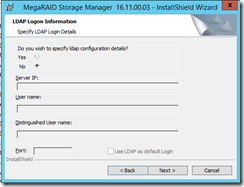
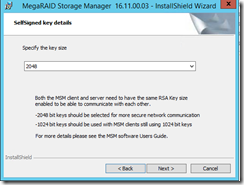
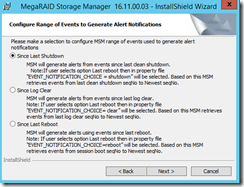
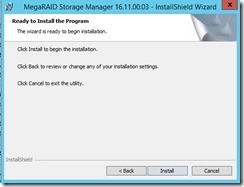

No comments:
Post a Comment