Download Agent Source Code
Download latest windows zabbix agent source code from zabbix official site or use below link to download zabbix agent 3.0.0.
http://www.zabbix.com/downloads/3.0.0/zabbix_agents_3.0.0.win.zip
Check the agent configuration file server IP and hostname of Zabbix server should be defined.
Install Zabbix Agent as Windows Service
Lets install zabbix agent as windows server by executing following command from command line.
c:\zabbix\bin\win64> zabbix_agentd.exe -c c:\zabbix\zabbix_agentd.conf --install
zabbix_agentd.exe [9084]: service [Zabbix Agent] installed successfully
zabbix_agentd.exe [9084]: event source [Zabbix Agent] installed successfully
Start/Stop Agent Service
Use following command to start zabbix agent service from command line
c:\zabbix\bin\win64> zabbix_agentd.exe --start
zabbix_agentd.exe [5048]: service [Zabbix Agent] started successfully
c:\zabbix\bin\win64> zabbix_agentd.exe --stop
zabbix_agentd.exe [7608]: service [Zabbix Agent] stopped successfully
Also we can start/stop/restart from windows services control panel. To open services control panel use below steps.
Open run windows >> type “services.msc” >> press enter
Congratulation’s! You have successfully installed Zabbix Agent on Windows


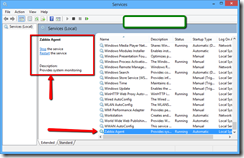
No comments:
Post a Comment